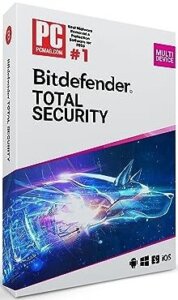Ensuring Home Security: A Closser Look at the Upultra Security Wireless Camera for home easy to install with WIFI
In a world where security is needed more and more every day, finding reliable ways to protect your home has never been more crucial. Whether you’re at work, running errands, or enjoying a vacation, ensuring the safety of your home is a top priority. Thanks to innovative technology, with this smart home surveillance camera you can now keep a watchful eye on your property anytime, anywhere.
Upultra Security Wireless Camera for Home with WiFi 1080P easy to install, a device that offers more than just surveillance. In this comprehensive guide, we explore every aspect of this smart security solution. Find out how it can improve your home protection strategy and bring peace of mind to you and your family with this smart wireless security camera for home.

Features and Installation
When it comes to security, a hassle-free installation process is a game-changer. Wireless with a WiFi surveillance camera is designed to keep things simple and efficient. You won’t need to deal with complicated setups or additional installations. The magic lies in its very common E27 socket compatibility, it means now you have an E27 bulb camera. Here’s how it works:
E27 Socket Installation: This home surveillance camera with WiFi can be installed using a regular E27 base (110V~240V), eliminating the need for extra installation steps or calling professionals. The intuitive design ensures a hassle-free setup. In just a few minutes, you’ll have your smart home surveillance camera up and running.

Full HD 1080P Resolution: With a 1080P resolution, this wireless home surveillance camera with WiFi delivers very good clear visuals. Whether it’s daylight or nighttime, this camera provides you with a crystal-clear view. Say goodbye to blurry, pixelated images.
Pan and Tilt Functionality: The camera takes security a step further with its pan and tilt capabilities. Using the app, you can control the camera’s viewing angle, ensuring a 360-degree field of vision without any blind spots. This feature allows you to monitor your entire surroundings with ease.
Highly Sensitive Motion Sensor: The PTZ dome surveillance camera is equipped with a highly sensitive motion sensor. Once connected to the internet via WIFI, it can detect any movement and immediately start recording. You will receive real-time alerts through the app, keeping you informed about any suspicious activity.
Remote Monitoring and Night Vision
Imagine having the ability to monitor your home remotely, regardless of your location. This smart home security camera color night vision takes remote viewing to the next level:
Remote Viewing via App: Through the app, you can easily control the camera’s viewing angle. This means you can access live footage from anywhere, at any time, using your iPhone, Android phone, or iPad. This home surveillance camera with WIFI connects to your mobile device, allowing you to watch over your property remotely.
24/7 Night Vision: Security doesn’t sleep, and neither does this camera. Even in complete darkness, a wireless light bulb security camera 1080P for home provides clear night vision. It’s like having a watchful guardian protecting your home around the clock.
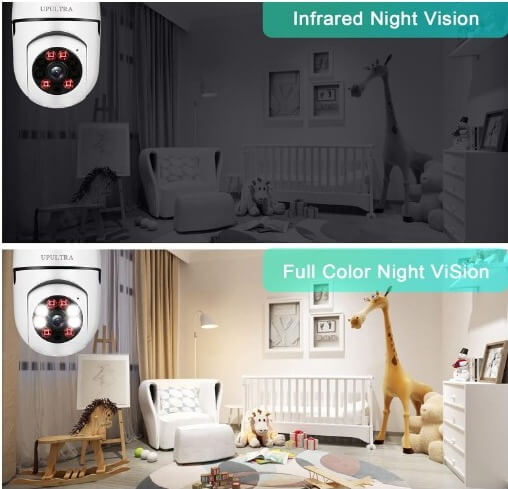
Two-Way Communication
The Upultra Security Camera isn’t just about surveillance; it’s also about communication. This two-way audio feature lets you speak with anyone on your property:
Built-In Microphone and Speaker: The light bulb camera features a built-in microphone and speaker, enabling two-way communication. Whether it’s a visitor at your doorstep, a delivery person, or even a family member, you can have a conversation with them directly from the safety of your mobile device.
Practical Applications: The two-way audio functionality offers numerous practical applications. You can give instructions to a delivery person, welcome guests, or even deter potential intruders by speaking through the camera.
Tips and Tricks for Effective Use
To make the most of your Upultra Security Camera, here are some tips and tricks to enhance its effectiveness:
Optimal Camera Placement: Consider strategic camera placement. Install it in an area that offers a wide field of view, covering key entry points and vulnerable areas around your property.
App Configuration: Configure the app settings to your liking. Adjust motion detection sensitivity, video quality, and notifications to suit your preferences. This customization ensures that you receive relevant alerts without being inundated by false alarms.
Motion Detection Tips: Place your home surveillance camera with WiFi in locations where motion detection is most effective, and check is also on your internet range. Place this camera which is very easy to install on entryways, walkways, and areas of concern should be the focus. Fine-tune motion detection settings to minimize unnecessary notifications.
Pros and Cons
Let’s delve into the pros and cons of the Upultra Security Wireless Camera For Home with
WiFi1080P to give you a balanced perspective:
Pros:
Effortless Installation: The E27 socket installation is user-friendly, making setup a breeze.
Full HD Clarity: The wireless camera’s 1080P resolution for home security allows you to receive clear, high-quality visuals.
Pan and Tilt Functionality: Useful for a 360-degree view without blind spots.
Real-Time Alerts: Get notifications about any movement around your property.
Remote Monitoring: Access live footage remotely giving you peace of mind even when you’re away from home.
24/7 Night Vision: Clear vision during nighttime hours is a huge and significant advantage.
Two-Way Communication: The ability to interact through the camera enhances security and convenience.
Cons:
Potential Wi-Fi Range Limitations: Ensure your camera’s placement is not out of your Wi-Fi network’s range.
Internet Connection Required: You’ll need a stable internet connection for remote monitoring and real-time alerts.
Security and Privacy Concerns: As with any smart device, it’s essential to protect your camera from potential hacking or unauthorized access.
Initial Configuration May Be Complex: While installation is straightforward, fine-tuning app settings might take some adjustment.
Conclusion:
In an era where security is paramount, the Upultra Security Wireless Camera WiFi 1080P offers a user-friendly and comprehensive solution. Its effortless installation, full HD clarity, pan and tilt functionality, and remote monitoring capabilities make it a valuable asset for enhancing your home security. With two-way communication, 24/7 night vision, and a host of customizable features, it’s a practical choice for homeowners seeking peace of mind. As you consider improving your home security, the Upultra Security Camera for home with WIFI wireless 1080P can be a good addition to your protective measures.