Tube Buddy is a popular tool among YouTubers that helps in optimizing videos and growing audiences. With more than 3 billion searches on YouTube every month, it’s essential to use the right tools to get your videos noticed. Tube Buddy provides a wide range of features that help boost your video’s performance and ranking and grow your YouTube channel.
Understanding Tube Buddy is important for anyone who wants to grow their YouTube channel. The tool offers a range of features such as keyword research, video optimization, bulk processing, A/B testing, and analytics that help in improving video performance. Tube Buddy also provides tools for audience engagement, such as comment filters and canned responses, which save time and help in building a loyal following.

YouTube and its algorithm are constantly evolving, and it’s essential to stay up-to-date with the latest trends and best practices. Optimizing YouTube videos is critical for success, and Tube Buddy provides a range of tools that help in achieving this. Leveraging Tube Buddy tools such as tag suggestions, A/B testing, and thumbnail generators can help in improving video performance and ranking.
Key Takeaways
- Tube Buddy is a tool that helps in optimizing YouTube videos and growing an audience.
- Understanding Tube Buddy is crucial for anyone who wants to succeed on YouTube.
- Leveraging Tube Buddy tools can help in improving video performance and ranking.
Understanding Tube Buddy
As a YouTuber, Tube Buddy looks to be an essential tool for optimizing YouTube videos. Tube Buddy is a suite of tools that help creators manage their YouTube channels more efficiently. Also, it is an extension that can be added to your browser, and it provides a wide range of features that can be used to improve your videos’ performance.
One of the advantages of Tube Buddy is that it can help you save time. For example, it allows you to bulk update your video descriptions, tags, and titles, which can save hours of work. Additionally, it provides you with data about your videos’ performance, including views, engagement, and watch time, which can help you make informed decisions about your content.
Tube Buddy is also another feature that can help you grow your channel. It provides you with keyword research for YouTube that can help you find new topics to cover. Additionally, it can help you find other channels in your niche, which can be useful for networking and collaboration.
Overall, It’s highly recommended that people who want to create videos on YouTube create an account and start using and testing the features for free first. Tube Buddy is a powerful tool that can help you save time, optimize your videos, and grow your channel.
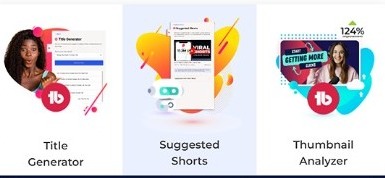
YouTube and Its Algorithm
As a content creator on YouTube, understanding the platform’s algorithm is key to the success of your YouTube channel. The algorithm is the set of rules that determines which videos are recommended to viewers and where they appear in search results. YouTube’s algorithm is constantly evolving and changing, which means is needs to stay up-to-date on its latest updates to optimize the channel’s performance.
One of the most important factors in YouTube’s algorithm is watch time. The longer viewers watch your content, the more likely they are to be recommended to others. This means that creating engaging and interesting content is key to keeping viewers engaged and watching for a longer time.
Another important aspect of the algorithm is channel health. YouTube wants to promote channels that are active and consistent, so regularly posting new content is crucial to maintaining a healthy channel. Consistency also helps build a loyal audience that will keep coming back for more.
In addition to watch time and channel health, YouTube’s algorithm also takes into account keywords and tags in video titles and descriptions. That’s why it’s important to use relevant and descriptive keywords when uploading videos to ensure they appear in search results for relevant queries.
Overall, understanding YouTube’s algorithm is essential for any content creator looking to grow their channel and reach a wider audience. Creating engaging content, maintaining a healthy channel, and optimizing video titles and descriptions with relevant YouTube keywords, can improve the chances of success on the platform.
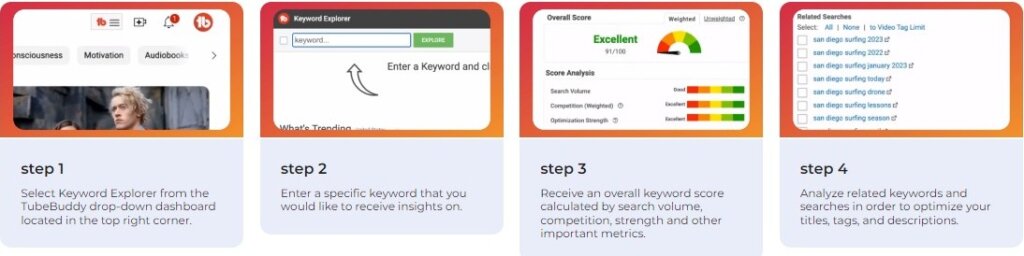
Optimizing YouTube Videos
As a content creator on YouTube, optimizing videos is crucial to ensure maximum reach and engagement. One of the most important factors in optimizing videos is using relevant keywords and you have Tube Buddy’s keyword explorer, use it in the title, tags, and description. Tube Buddy’s SEO Studio tool can help with this by suggesting relevant keywords and providing a score for the video’s SEO optimization.
In addition to keywords, optimizing content, creating engaging thumbnails, using annotations and cards to promote other videos or channels, and adding end screens to encourage viewers to watch more content. Eye-catching thumbnails are essential for grabbing viewers’ attention and enticing them to click on your videos. TubeBuddy’s thumbnail creation tools give you a lot of templates, end screens, and cards to help you create visually appealing and effective thumbnails.
Here are some tips for using TubeBuddy’s thumbnail creation tools:
- Utilize high-quality images that are relevant to your video content.
- Craft clear and concise titles that accurately reflect your YouTube video’s content.
- Employ bright and contrasting colors to make your thumbnail stand out.
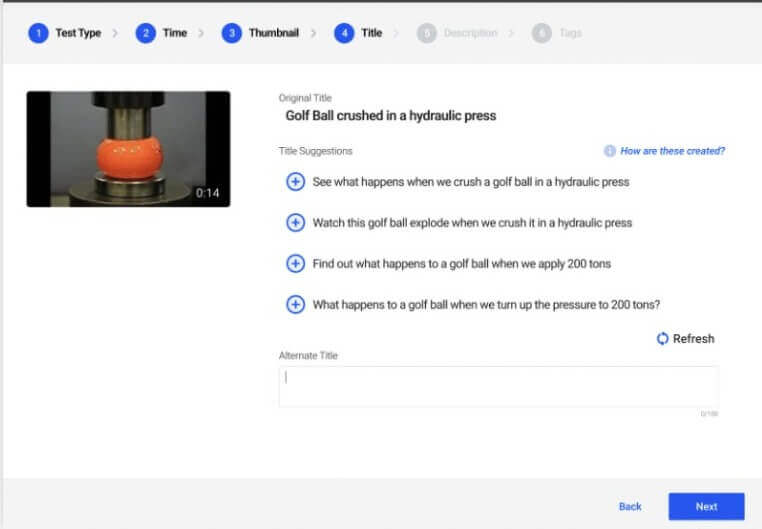
Tube Buddy’s Title Generator tool will help you in creating titles that will attract viewers. It suggests titles based on the keywords and topics that are most relevant to your content.
Optimizing your videos with Tube Buddy’s tools can greatly improve performance and reach. By using relevant keywords, optimizing content, and creating compelling titles, content creators can increase engagement and reach a wider audience.
Leveraging Tube Buddy Tools
As a video creator on YouTube, you have to understand the importance of optimizing videos to reach audience. Tube Buddy’s tools have been a game-changer in maximizing video optimization.
Another cool feature is Tube Buddy’s SEO optimization tools. With keyword research, tag optimization, and video descriptions, I can ensure that your content is more discoverable and ranks higher in search results. This has led to increased views and engagement on your channel.
A big helpful hand in your creation is Tube Buddy’s thumbnail generator. With customizable templates and the ability to add end screens and cards, you will create eye-catching thumbnails that make people click on your YouTube videos.
Playlist Management: TubeBuddy simplifies playlist creation, organization, and optimization. Create themed playlists, organize them into categories, and optimize their titles and descriptions to improve discoverability and enhance viewer engagement.
Here are some tips for using TubeBuddy’s playlist management tools:
- Create themed playlists that align with your video content and target audience.
- Categorize playlists logically to make them easy for viewers to find.
- Optimize playlist titles and descriptions with relevant keywords.
Speaking of cards and end screens, Tube Buddy’s tools in this area have been highly effective in driving traffic and engagement. By adding links and calls to action, it keeps viewers engaged with the content and makes them watch other videos on your YouTube channel.
Some tips for using TubeBuddy’s cards and end screens:
-Strategically place cards throughout your videos to promote relevant content.
-Utilize end screens to encourage viewers to subscribe to your channel.
-Link end screens to your social media profiles to expand your reach.
Let’s Discover More
Overall, Tube Buddy’s tools have been instrumental in growing YouTube’s channel management. From scheduling video uploads and managing multiple channels efficiently to simplifying playlist creation and organization, Tube Buddy has simplified workflow and boosted productivity.
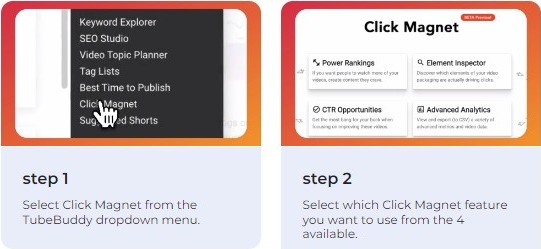
Gain valuable insights into your competitors’ strategies and audience preferences with TubeBuddy’s competitor analysis tools. You can analyze their top-performing videos, identify keyword gaps, and learn from their successes to improve your own channel’s growth.
Additionally, Tube Buddy’s keyword research capabilities identify trending topics and attract relevant viewers. The Competitor analysis tools have also been useful in gaining insights into YouTube channels’ competitor strategies and audience preferences.
TubeBuddy saves you time and effort by automating repetitive tasks, enabling bulk editing, and fostering seamless collaboration among multiple contributors. With TubeBuddy, you can focus on creating great content and TubeBuddy will handle the rest. TubeBuddy’s bulk editing tools allow you to edit multiple videos or playlists simultaneously. This saves you time and effort when making changes to common elements such as titles, descriptions, tags, and cards.
Here are some tips for using TubeBuddy’s bulk editing tools:
- Select all the videos or playlists you want to edit simultaneously.
- Choose the specific elements you want to modify, such as titles, descriptions, or tags.
- Make the changes you think and apply them to all the selected videos or playlists.
Finally, Tube Buddy’s monetization strategies it is a game-changer. With optimized ad placement, sponsorship opportunities, and merchandise integration features, you can monetize your YouTube channel effectively and generate more revenue.
In conclusion, Tube Buddy’s suite of tools it’s the best asset in growing your YouTube audience, enhancing channel management, and monetizing content.
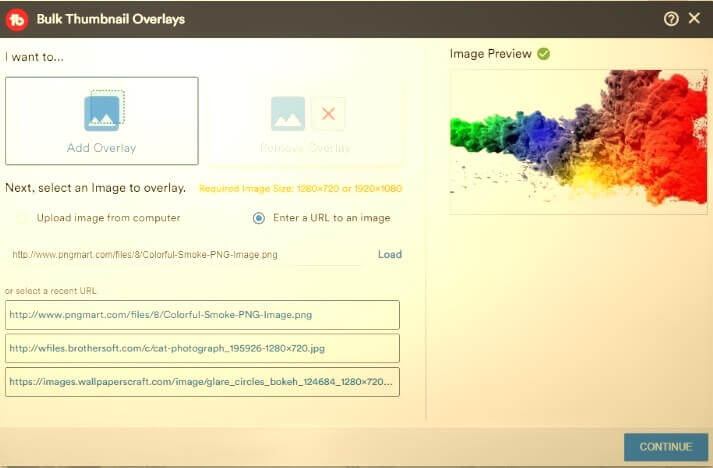
Audience Engagement and Analytics
As a You Tube content creator, you understand the importance of audience engagement and analytics. With Tube Buddy, you will easily track the video’s performance and analyze the audience’s engagement. TubeBuddy’s channel analytics dashboard provides comprehensive insights into your audience demographics, engagement metrics, and video performance. Analyze your data to identify trends, understand your audience better, and make the best decisions to improve your channel’s growth.
Here are some tips for using TubeBuddy’s channel analytics tools:
- Track key metrics such as views, likes, comments, and subscriber growth.
- Analyze audience demographics to understand who is watching your YouTube videos.
- Identify popular videos and replicate their success.
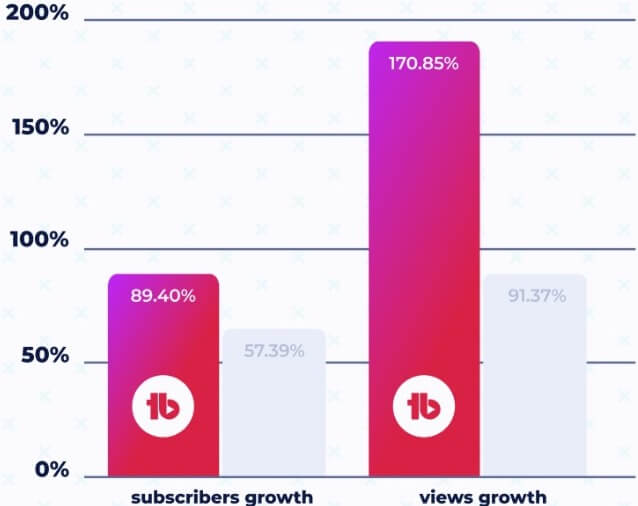
Increasing Views and Subscribers
Tube Buddy provides advanced analytics that allows you to see which videos are performing well and which ones need improvement. By analyzing the data, you can make informed decisions about the type of content your audience wants to see.
One of the other important features of Tube Buddy is the comment suggestions. This feature suggests relevant and popular keywords that help and can be used to optimize YouTube video’s title, description, and tags. Doing so, can increase the visibility of videos and attract more views and subscribers.
Additionally, Tube Buddy provides engagement metrics such as likes, dislikes, comments, and shares. By analyzing these metrics, you can see which videos are resonating with the audience and adjust the content strategy.
As a YouTube content creator you will discover that Tube Buddy is an invaluable tool, with its advanced analytics and engagement metrics, you can make data-driven decisions to increase views and subscribers on your YouTube Channels.
Exploring Tube Buddy Pricing and Discounts
As a YouTube creator, you know the importance of having the right tools to help optimize videos and grow your channel. Tube Buddy offers both a free and paid version of their tool. The paid version called the Pro license, offers more advanced features such as bulk processing, competitor analysis, and A/B testing. The Pro license is available for purchase on a monthly or annual plan. With the annual license, you will get a significant discount compared to the monthly subscription.
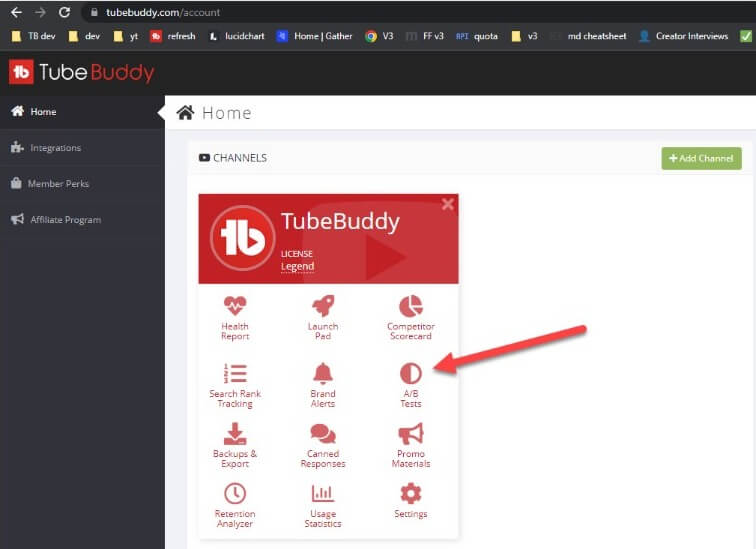
Right NOW With the Black Friday sale, you will get TubeBuddy’s price down to more than 50% off for a Pro license. This is a great opportunity for creators to upgrade their accounts or try out Tube Buddy for the first time, and also it makes it even more accessible for YouTube creators on a budget.
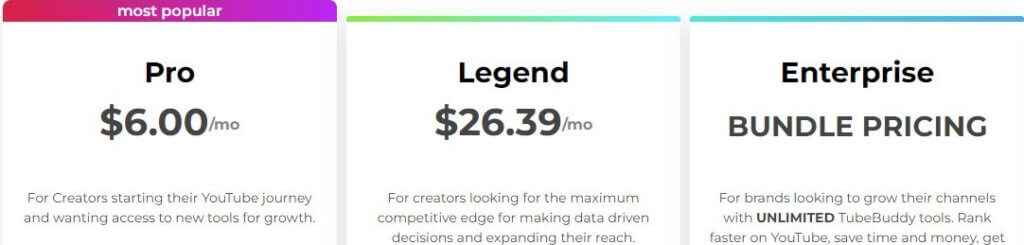
Tube Buddy Mobile App
As a YouTube content creator, having the right tools to manage your channel is crucial. That’s where the Tube Buddy mobile app comes in. With this app, you can manage your YouTube channel on-the-go, without needing to be in front of a computer.
One of the most useful features of the Tube Buddy mobile app is the ability to check video analytics. You can see how many views, likes, and comments your videos are getting in real time. This helps to understand what content is resonating with the audience and adjust the strategy accordingly.
Another great feature of the Tube Buddy mobile app is the ability to schedule video uploads on YouTube. This means can upload videos even without the computer, and they will be published at the time when you choose. This is especially useful when you are traveling or have a busy schedule.
The app also allows to manage video comments, respond to messages, and interact with the viewers. This helps to build a strong relationship with your audience and keep them engaged with your YouTube channel content.

Overall, the Tube Buddy mobile app is an essential tool for any YouTube content creator. It’s easy to use, reliable, and packed with useful features that help manage your YouTube channel and grow your audience.
The cool thing is that the Tube Buddy Mobile App is 100% free to download and use. Some features may be limited unless you have access to TubeBuddy Mobile Unlimited. You can pay a monthly fee of $2.99 to get Mobile Unlimited or get it for free along with any regular TubeBuddy license as a Member Perk.
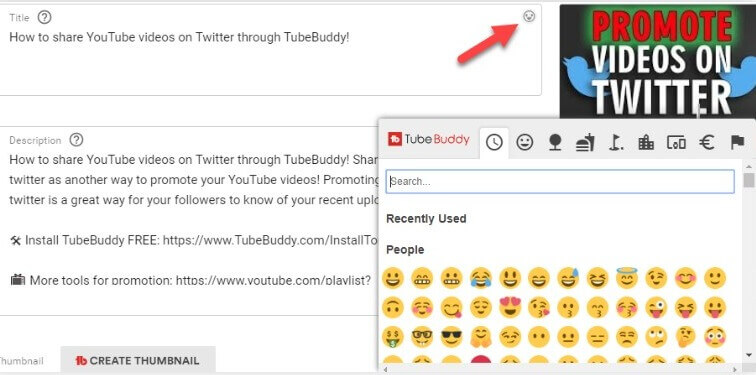
Additional Benefits of TubeBuddy
- Regular updates and new features: TubeBuddy’s developers are constantly adding new features and improving existing ones to keep up with the latest trends and best practices in YouTube marketing.
- Comprehensive support: TubeBuddy support resources, include a knowledge base, tutorials, and live chat on your YouTube channel, to help you get the most out of the tool.
- Affordability: TubeBuddy has a variety of pricing plans to fit your budget, starting with a free trial.
Conclusion
Tube Buddy is an incredibly helpful tool for managing your YouTube channel. With its features for optimizing video titles, tags, and descriptions, you can increase video views and attract more subscribers.
One of the most impressive aspects of Tube Buddy is its ability to help with keyword research. By analyzing search volume and competition, you are able to find keywords that are both relevant to your YouTube content and have a high potential for ranking in search results.
In terms of productivity, Tube Buddy will save you a lot of time by allowing you to bulk-edit video details and create custom thumbnails. This lets you focus more on creating content and less on tedious administrative tasks.
In terms of business and revenue, Tube Buddy’s tools for monetization it’s help earn additional income from your YouTube channel. However, it’s important to note that success on YouTube requires consistent effort and quality content but with Tube Buddy, your effort will be easier.
Overall Tube Buddy is recommended to any YouTube content creator looking to optimize their videos and grow their channel. It’s a valuable tool that can help take your YouTube journey to the next level.


