Protecting your devices and personal data from online threats is more important now than ever before, most of us spend every day around 3 hours online, and our personal information and passwords need to be safe, with Bitdefender whether you’re browsing the web, shopping online, or simply using your computer for work or personal use, will help keep you protected from a variety of online threats. This guide delves into some of Bitdefender’s most effective features and for sure most needed, diving to navigate the digital world with confidence. We’ll explore Games, Movies, Work Profiles, Webcam Protection, Microphone Monitor, Social Network Protection, and Wi-Fi Security Advisor, providing insights into their functionalities and demonstrating their practical applications.
Understanding protective features is essential to making the most of this powerful and awarded software. From malware and virus protection to identity and online banking protection. In this article, we’ll take a closer look at Bitdefender’s suite of products that can be used both at home and at work, and additional security features, as well as how they compare to other security software on the market.
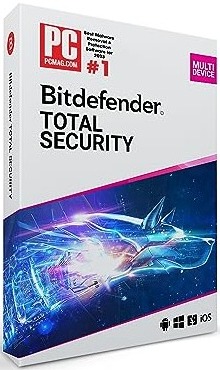
Key Takeaways
- Bitdefender protective features are designed to keep you safe online, including malware and virus protection, identity and online banking protection, and more.
- Understanding Bitdefender’s protective features is essential to making the most of this powerful software.
- When comparing Bitdefender with other security software, it’s clear that Bitdefender with its powerful software features can help keep you protected from online threats.
Understanding Bitdefender’s Protective Features
When it comes to online protection of your devices from online threats, Bitdefender is a name that stands out, it provides comprehensive protection against malware, ransomware, spyware, adware, and other cyber threats.
All protective features are designed to keep your devices safe from online threats. These features include:
- Antivirus protection: is designed to detect and remove all types of malware, including viruses, Trojans, and worms.
- Ransomware protection: helps detect and block ransomware attacks, which are becoming increasingly common.
- Spyware protection: detect and remove spyware, which can be used to monitor your online activity and steal your personal information.
- Adware protection: designed to detect and remove adware, which can be used to display unwanted ads and collect your personal information.
In addition to these protective features, Bitdefender also offers protection against online threats such as phishing attacks, malicious websites, and other cyber threats. Bitdefender’s cybersecurity experts work around the clock to ensure that its protective features are up-to-date and effective against the latest threats.
Overall, all of these protective features provide comprehensive protection against all types of online threats. Whether you’re using a computer, smartphone, or tablet, Bitdefender has you covered.
Bitdefender’s Suite of Products
With a comprehensive suite of products designed to protect your devices against all kinds of digital threats Bitdefender products are created to meet the specific needs of different users, from individuals to families and businesses. Here’s an overview of Bitdefender’s suite of products:
Compatibility with Different Operating Systems
All products are compatible with a wide range of operating systems, including Windows, macOS, iOS, and Android. This means that no matter what device you’re using, you can have the same level of protection across all your devices.
Total Security
This is the most comprehensive security suite offered by Bitdefender. It includes all the features of Bitdefender Plus and Bitdefender Internet Security, as well as additional features such as anti-theft protection, parental controls, and a firewall.
Antivirus Plus
Is designed for individuals who need basic protection against digital threats. It includes essential features such as antivirus and anti-malware protection, phishing protection, and a VPN.
Internet Security
Bitdefender Internet Security is designed for users who spend a lot of time online. It includes all the features of Bitdefender Plus, as well as additional features such as a firewall, anti-spam protection, and parental controls.
Premium Security
Special designed for families who need comprehensive protection for all their devices. It includes all the features of Bitdefender Total Security, as well as additional features such as parental controls for multiple devices and priority support.
Antivirus for Mac
Specifically for macOS users, it includes essential features such as antivirus and anti-malware protection, as well as additional features such as anti-phishing protection and a VPN.
Mobile Security
Very helpful and most needed for mobile devices, both Android and iOS. It includes essential features such as antivirus and anti-malware protection, as well as additional features such as anti-theft protection and a VPN.
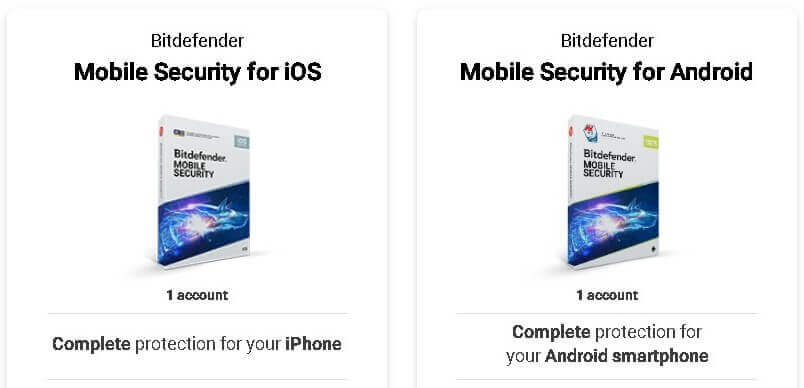
Bitdefender Antivirus Free Edition
Free Edition is an antivirus program that provides essential protection against digital threats. It includes features such as antivirus and anti-malware protection but without some of the advanced features found in other Bitdefender products.
Whether you’re an individual, a family, or a business, there’s a Bitdefender product that can provide you with the protection you need, start a Bitdefender trial or FREE edition here:
Additional Security Features
In addition to its core security features, Bitdefender offers a number of additional security features that can help protect your device and your personal data. These features include:
Performance and Usability
Bitdefender is known for its high level of performance and usability. It is designed to run smoothly in the background without slowing down your device. The software is also user-friendly, with a simple and intuitive interface that makes it easy to navigate and customize.
VPN
Virtual private network (VPN) service that protects your online privacy and security. The VPN encrypts your internet traffic and hides your IP address, making it more difficult for hackers and other third parties to track your online activity. The VPN also allows you to access content that may be restricted in your region. And also is included in your package.
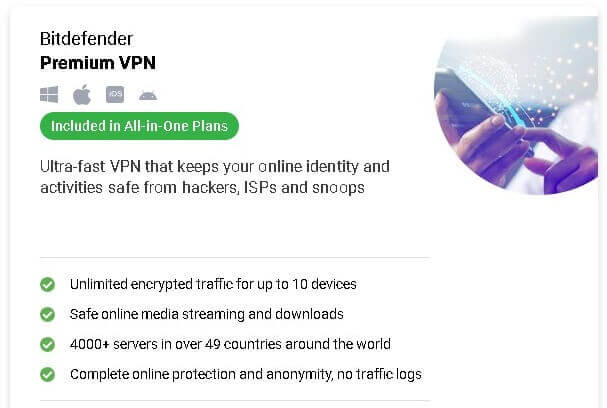
Password Manager
It helps you create and manage strong, unique passwords for all of your online accounts. The password manager can also autofill login credentials and generate secure passwords when you create new accounts.
Firewall
A firewall protects your device from unauthorized access and blocks malicious traffic. The firewall can also be customized to allow or block specific applications and services.
File Shredder
Another very important feature it is: File shredder, which can securely delete files and folders from your device, making it more difficult for anyone to recover the data. This feature can be especially useful when you need to dispose of sensitive data.
Parental Controls
Parental controls can help you monitor and restrict your child’s online activity. You can block inappropriate content, set time limits, and monitor their social media activity.
Secure Browser
Is designed to protect your online privacy and security. It blocks ads and trackers, encrypts your internet traffic, and alerts you to potential phishing scams.
Webcam Protection
Bitdefender’s webcam protection can help prevent unauthorized access to your device’s camera. It alerts you when an application attempts to access your camera and allows you to block or allow the access.
Virtual Keyboard
Virtual keyboards can help protect your passwords and other sensitive information from keyloggers. It allows you to enter text using a virtual keyboard, which can be more secure than a physical keyboard.
Anti-Phishing
This interesting feature can help protect you from phishing scams. It alerts you when you visit a potentially malicious website and blocks access to the site.
Web Protection
This feature can help protect you from online threats. It blocks malicious websites and downloads and alerts you to potential threats.
Webcam and Microphone Hijacking
Bitdefender’s commitment to safeguarding your privacy extends to protecting your webcam and microphone, ensuring that your personal moments remain truly private. The webcam and microphone hijacking protection can help prevent unauthorized access to your device’s camera and microphone. It alerts you when an application attempts to access your camera or microphone and allows you to block or allow access. In today’s era of videoconferencing and online interactions, webcam protection is essential. The Webcam Protection monitors and alerts you when applications attempt to access your webcam, giving you complete control over your privacy.
Anti-theft and Identity Theft Protection
This brilliant feature can help you locate and recover your device if it is lost or stolen. It allows you to track your device’s location, remotely lock or wipe your device, and take a photo of the thief if your device has a camera. Identity theft protection can help monitor your personal information and alert you if it is compromised. It can also help you recover your identity if it is stolen.
Two-Way Firewall
Another safety feature that can help protect your device from unauthorized access and block malicious traffic. It also monitors outgoing traffic to ensure that your device is not sending out sensitive information without your knowledge.
Online Games Protection
Can help optimize your gaming experience and protect you from online threats. It blocks pop-ups and ads, optimizes your device’s performance, and alerts you to potential threats. The Gaming Profile prioritizes gaming traffic, reducing background activity and resource-intensive processes that might hinder your gaming sessions. This ensures that your frames per second (FPS) remain stable, minimizing lag and ensuring an immersive gaming experience. Games, Movies, and Work Profiles are designed to tailor your device’s performance to specific activities, ensuring that your digital experiences are always seamless and uninterrupted.
Movies and Work Profiles
Both of these features: movies and work profiles can help optimize your device’s performance and protect your privacy. The profiles can be customized to optimize your device’s performance for specific tasks, such as watching movies or working. The Work Profile enhances productivity by optimizing your device’s performance for work-related tasks. It prioritizes applications like web browsers, office suites, and productivity tools, ensuring that you can work efficiently without encountering slowdowns or performance issues. When you’re ready to unwind with a movie or TV show, the Movies Profile suspends notifications and alerts, allowing you to fully immerse yourself in the cinematic world without distractions. This feature also optimizes video playback, ensuring smooth streaming and high-quality visuals.
Microphone Monitor
Can help prevent unauthorized access to your device’s microphone. It alerts you when an application attempts to access your microphone and allows you to block or allow the access. Similar to webcam protection, Microphone Monitor keeps you informed when applications try to access your microphone. This feature is particularly valuable in preventing unauthorized eavesdropping and ensuring that your conversations remain confidential.
Social Network Protection
Bitdefender extends its protective shield to the social media realm and your Wi-Fi network, safeguarding you from social engineering attacks and network vulnerabilities. Social network protection can help protect your social media accounts from online threats. It scans your social media accounts for malicious links and alerts you to potential threats. Social engineering attacks exploit psychological tactics to manipulate individuals into revealing personal information or clicking on malicious links. Social Network Protection identifies and blocks these attempts, safeguarding you from phishing scams and other social engineering threats.
Wi-Fi Security Advisor
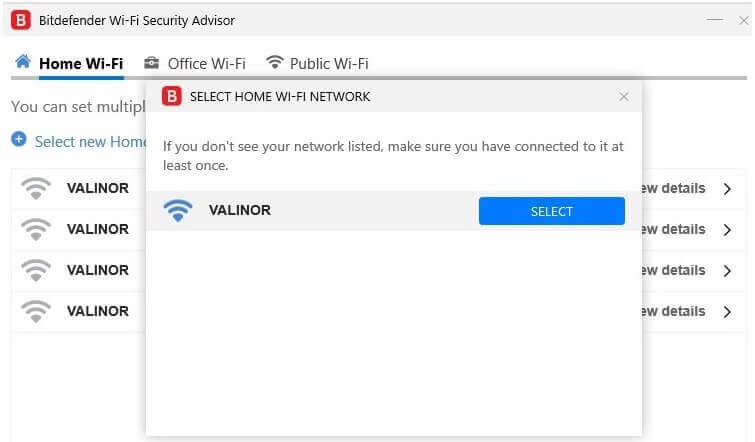
Wi-Fi security advisor can help you secure your Wi-Fi network and protect your device from online threats. It scans your network for vulnerabilities and suggests ways to improve your network security. Your Wi-Fi network serves as a gateway to your digital world, making it crucial to ensure its security. This feature scans your network for vulnerabilities, identifying weak passwords, encryption issues, and unauthorized devices, empowering you to take corrective measures and maintain a secure network environment.
Identity and Online Banking Protection
Provides comprehensive protection for your identity and online banking activities. With Bitdefender, you can be confident that your personal information is secure and protected from identity theft.
The Identity and Online Banking Protection feature includes a variety of tools and technologies to protect your privacy and prevent identity theft. These include:
- Anti-Phishing Protection: this technology blocks fraudulent websites that attempt to steal your personal information, such as login credentials and credit card numbers.
- Safe Online Banking: a feature that ensures that your online banking transactions are secure and protected from hackers and other cybercriminals.
- Anti-Spam Filter: it blocks unwanted emails and spam, protecting your email accounts from phishing scams and other fraudulent activities.
- Identity Protection: monitors your credit report and alerts you to any suspicious activity that could indicate identity theft.
- Location Tracking: it allows you to locate your lost or stolen device, protecting your personal information and preventing identity theft.
Both of these features provide comprehensive protection for your privacy and personal information, and you can be confident that your daily online activities are secure and protected from identity theft.
Compared with Other Security Software
When it comes to choosing security software, there are many options available in the market. Norton, Kaspersky, Norton 360 Standard, Avast One Individual, Norton 360 with Lifelock, McAfee+, and Cross-platform Multi-device Suite are some of the popular choices. It can be overwhelming to decide which one to choose, but comparing them with Bitdefender can make the process easier.
Does Bitdefender really keep your information safe? The response is YES, it has consistently ranked NUMBER ONE in independent tests conducted by AV-Comparatives and AV-Test. It has received awards for its excellent performance in detecting and blocking malware, phishing attacks, and other threats. Bitdefender’s multi-layered approach to security also includes advanced features like anti-ransomware, firewall, and parental controls.
Norton, Kaspersky, and McAfee+ are also well-known brands that offer similar protective features. Norton 360 Standard and Norton 360 with Lifelock provide additional identity theft protection, whereas Avast One Individual and Cross-platform Multi-device Suite offer cross-platform compatibility. However with a very comprehensive protection and high detection rates make it stand out from the competition.
If you want to enhance your online safety, here are some additional tips to consider:
Additional Tips for Enhancing Online Safety
- Use a strong and unique password for each account and enable two-factor authentication whenever possible.
- Keep your operating system and software up-to-date with the latest security patches.
- Be cautious of suspicious emails, links, and attachments. Verify the sender’s identity and avoid clicking on unknown links or downloading attachments from untrusted sources.
- Use a password manager like SaferPass to securely store and manage your passwords.
- Regularly backup your important files to an external drive or cloud storage service.
- Be mindful of the links you click on, avoiding suspicious or unfamiliar links that might lead to malicious websites or phishing attempts.
- Maintain up-to-date software, including your operating system, web browser, and applications, to address newly discovered vulnerabilities.
By following these tips and choosing a reliable security software like Bitdefender, you can significantly reduce the risk of cyber threats and protect your online privacy.
Pricing and Subscription Options
When it comes to pricing and subscription options, you have a range of plans to fit your needs and budget.
Firstly, there is Bitdefender Premium Security which offers protection for up to 10 devices and includes features such as parental controls, anti-phishing, and a VPN.
If you need more comprehensive protection, Bitdefender Ultimate Security is the plan for you. This plan includes all the features of Bitdefender Premium Security, as well as priority support and a personal data protection tool.
With competitive pricing for its premium security products and a wide range of subscription options and pricing tiers, you really have the liberty to choose the plan that best fits your needs.



